A digital pen dedicated to 'Write on the blackboard' and 'Write the correct answer'!
With PC and Bluetooth wireless transmission, you can transmit wirelessly whenever you need without a separate cable.
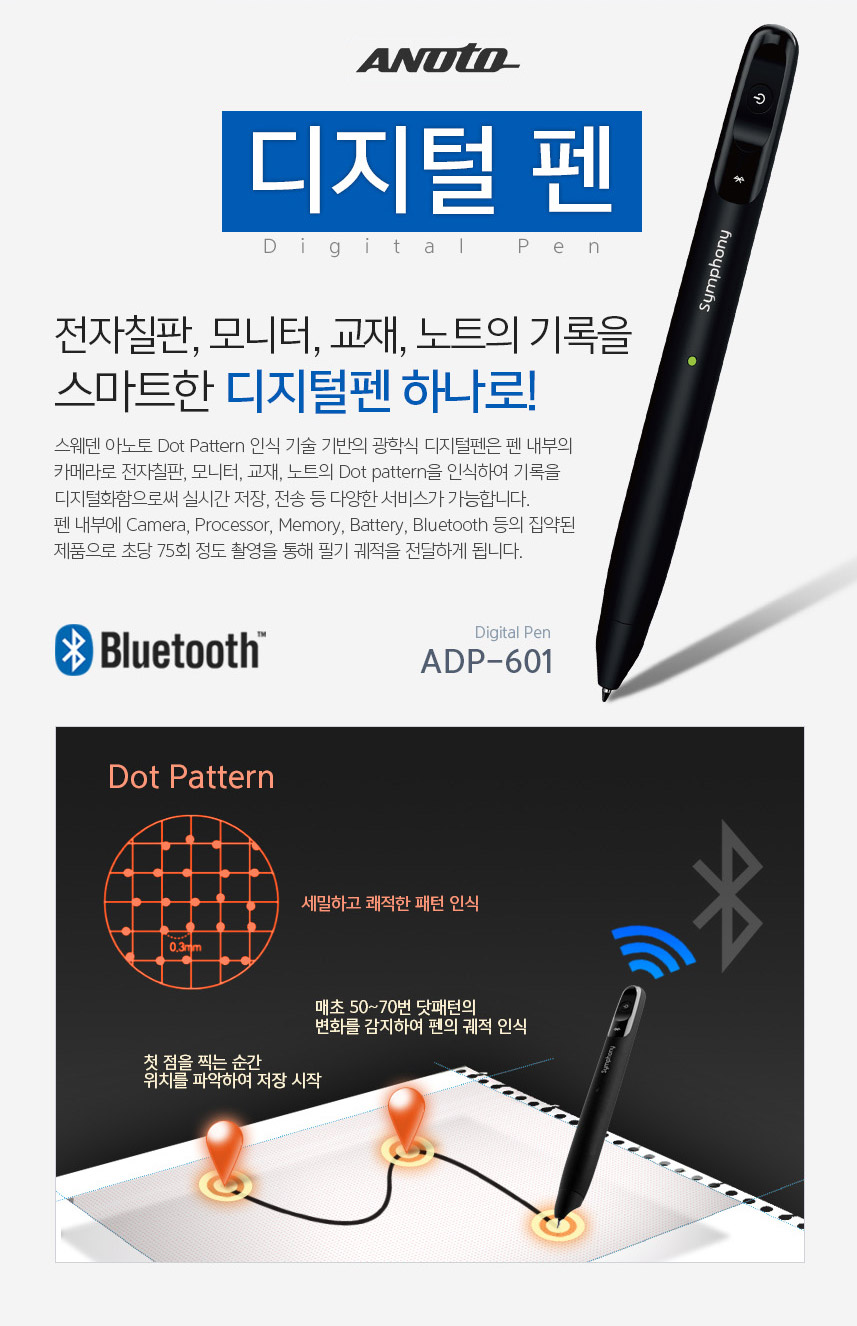
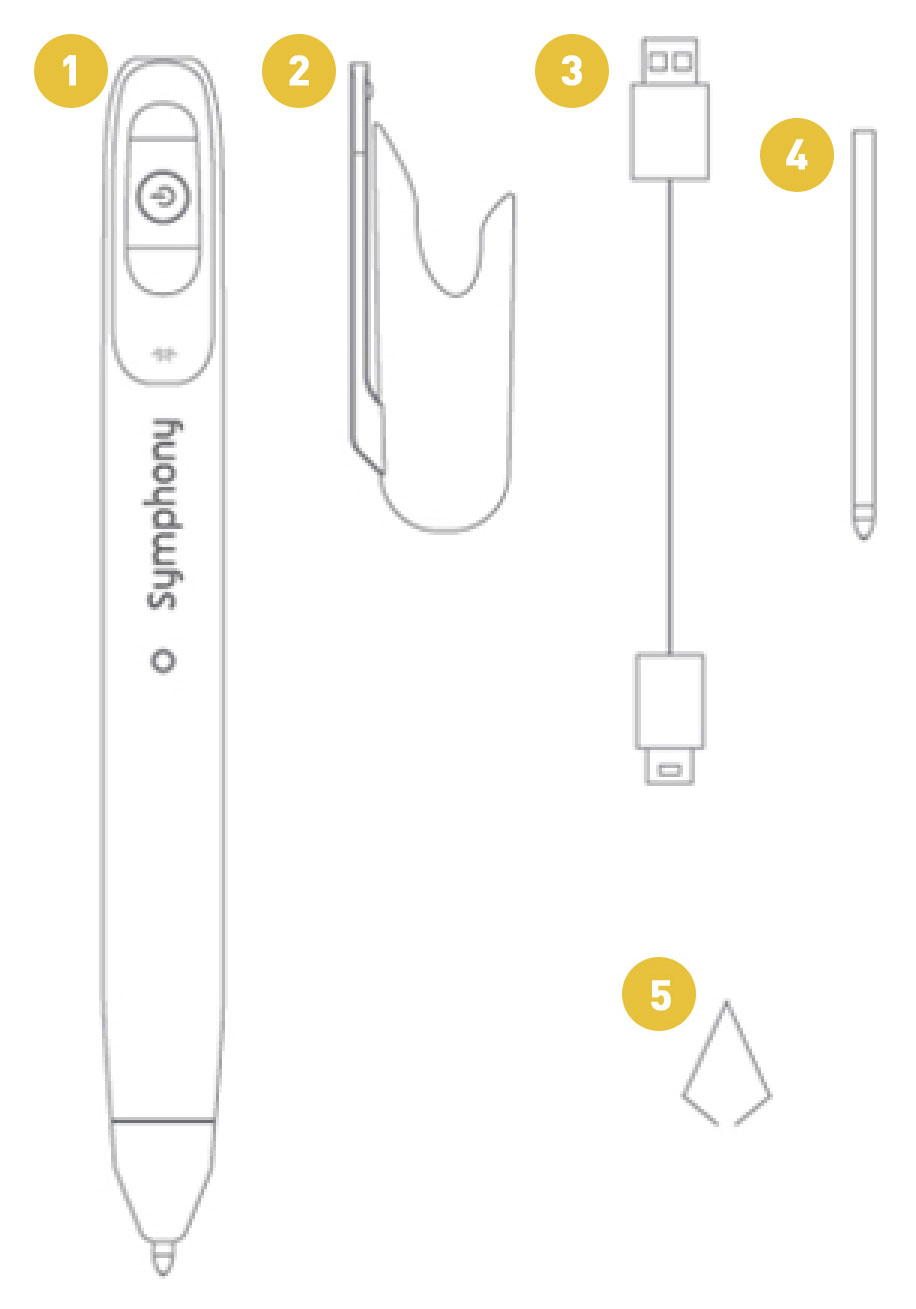
Basic Components
① Digital Pen 601
② Basic Cap
③ Charging Cable (Micro USB 30cm)
④ pen lead
⑤ ballpoint pen replacement tool
product specifications
weight |
25g |
operating system |
Win7, Win8, Win10 |
communication method |
Bluetooth 2.0 HID |
specification |
600 MHz or higher |
angle of use |
-20˚~ +40˚ |
required space |
300 MB minimum |
external connection |
Micro USB cable for charging |
usage time |
Continuous use time 7 hours, charging within 2 hours |
size |
157 x 15.5 x 15.5 (mm) |
built-in memory |
1MB & 4MB |
battery |
Lithium polymer (3.4V~4.2V, norminal 3.75V) |
texture |
PC+ABS |
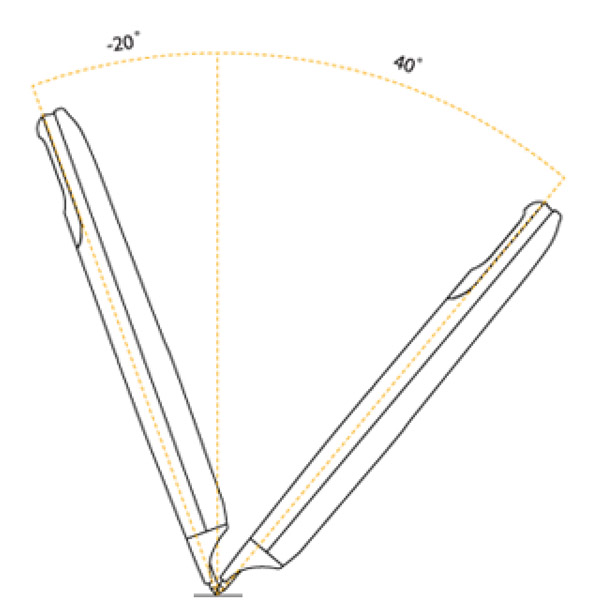
angle of use
It has a range of 60˚ (-20˚ to +40˚).
When writing, be careful not to cover the camera sensor of the pen with the location of your hand (fingers).
Appearance and function
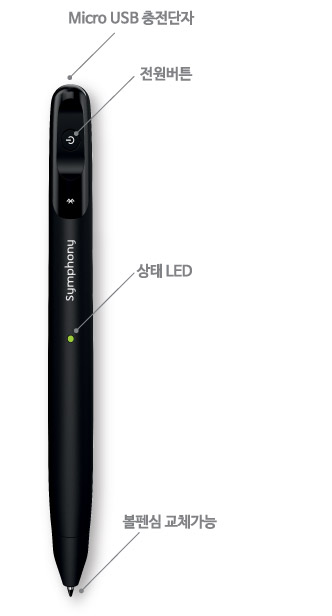
LED status
■ Standby mode:
If registration is not possible due to the lapse of time, the pen is converted to 'standby mode'. In this case, please turn the pen off and on again.
■ Bluetooth connection mode:
If the Pen and Bluetooth are properly connected, the green LED of the Pen will remain on.
■ Bluetooth discovery mode / connection attempt mode:
– If you turn on the pen that has been paired with the PC and pen down (clicking the tip of the pen on the paper), the 'connection mode' is immediately changed from the 'discoverable mode' and you can use the pen. At this time, the status LED is green steady state.
– In 'Searchable Mode', other PCs may attempt to register my pen and register it. Therefore, it is recommended to perform a pen down as soon as possible when using a general pen rather than pen registration.
■ When you turn on the pen and use it with no PC or device around, the blinking LED means that the pen is trying to connect with the registered PC.
All written contents are safely transmitted to the PC when the pen is connected to the PC via Bluetooth later.
■ If you want to register the pen to another PC, you can do so in 'Searchable Mode'.











